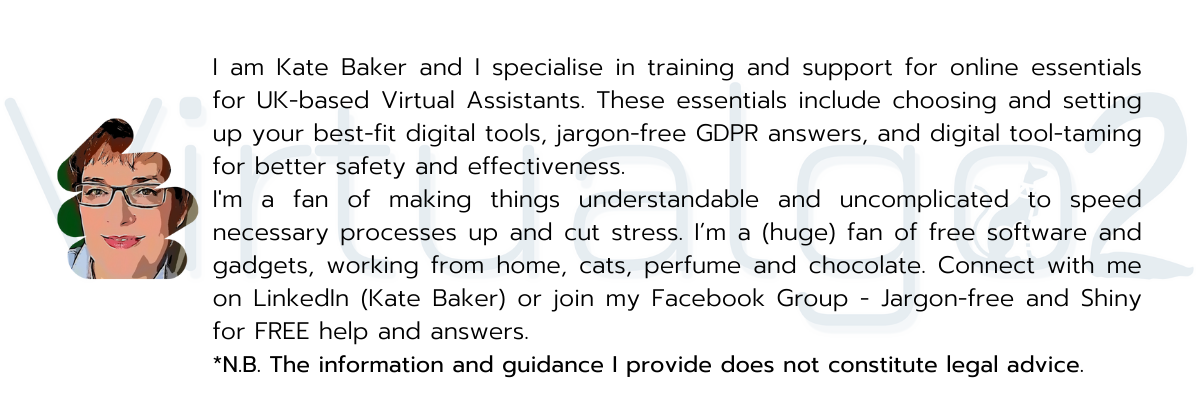Choosing the right digital tools is a step-by-step process you can use to find what’s needed for the job. The aim should always be to not just do the work but do it in a practical user-friendly way.
Choosing the right digital tools is a step-by-step process you can use to find what’s needed for the job. The aim should always be to not just do the work but do it in a practical user-friendly way.
My confession in relation to this subject is that I am a “shiny” addict. I can happily disappear down rabbit holes for days at a time and tell myself I’m being productive and doing important work.
I had to find a method of curbing my inclinations or my business would never have even got started. My process works as a focusing tool. It is also great if you are dealing with lots of new concepts as you set up your business. Use it if you need alternative or additional tools to automate and make everything easier for you to manage.
Many small business owners, including virtual assistants, aren’t very comfortable with tech or are just plain scared of it. The paralysis this can cause is not helpful and can lead to buying unsuitable services or signing up for software and platforms that will lead to regret later.
Follow the steps and find the tools you need rather than just the ones you want because they are often not the same thing.
What about GDPR?
I couldn’t avoid mentioning your GDPR compliance due diligence when choosing the right digital tools, but this post is not about that. GDPR must and does feed into the entire process of choosing because if whatever tool you are looking at isn’t compliant, you are putting your business at risk.
Meanwhile and briefly, you should carry out your essential GDPR-related due diligence at the same stage of researching the technical fit of tools for your business. Any tools that process personal data on behalf of your business are your responsibility when it comes to data protection. Any data you process on behalf of a client is their ultimate responsibility but you are responsible to the client for following their instructions.
Due diligence is a potentially painful subject but having checked suppliers and services, ideally before you buy and start using them, will mean you can have confidence they offer the safety you need for your business. After the initial checks, a much simpler annual recheck will keep your business on the right track.
 Where should you begin…
Where should you begin…
How often have you signed up for something that seemed perfect (and very shiny!) and then found it doesn’t work for you because it’s too complicated or has too many bells and whistles?
As a self-confessed shiny addict, I can honestly say more times than I care to own up to…
Choosing the right digital tools
Choosing the right digital tools applies to platforms and software but also to customer service. My basic process for researching and making a final choice is shown below:
- Start with an idea or recommendation you may have (but don’t start with a long list!).
- And/or Google “best…”, “top…”, or “alternatives to…” and do a scan of the findings to eliminate any that are obviously not suitable. Usually, I cross-check a couple of articles (paying attention to any that are biased or written by developers).
- Create your long list of the 6 or so that come out at the top of the list.
- Use a comparison site e.g., G2 (there are so many, and they will often match up options that aren’t going to be of use to you!). Do an xxx versus xxx, noting the scores that are given for ease of use, customer service, value for money, etc. Go for the best scores. Remove any from your list that doesn’t include your “must-have” functionality. Then cross-check the services they provide – and don’t be surprised if one or more isn’t what you want.
- Create a shortlist – I recommend keeping it to a maximum of 3 major contenders!
- Check out the websites of your favourites and see if there are any demos or free versions available for you to try.
- Give it/them a test run and see if you like using the interface, the settings are easy to follow and their support knowledgebase is easy to use. Do not ignore what type of support they offer e.g., online chat, email, etc., including the timescale for replies (because when you need to use this, you will be frazzled and maybe a bit panicky).
You’ll notice I haven’t mentioned pricing other than looking at the “value for money” ratings on the comparison sites. That’s because you will have looked at that from the outset without any prompting from me!
Still, I will say that despite my love of freeware and bargains, sometimes you do get what you pay for. Free or cheap can end up being more expensive because it uses up your time and brainpower, which are assets you can’t afford to waste. One of my prime examples is Gimp for photo-editing – that was a lesson for me – it does have all the bells and whistles but I did not need them!
 What now?
What now?
So that’s how I approach choosing the right digital tools for my business. When you’ve made your final choice, get onboard. Read the guides, watch the video tutorials, and set up the tool to match your business’s needs, including GDPR-related needs. Don’t leave those until later!
Your essential record-keeping
Part of your setting up process should be a simple record of your decision-making/reasoning for choosing the tool/software/platform with regard to your GDPR responsibilities. There’s no need to record the entire details of all of the options, just the why of choosing the one now part of your business.
I recommend creating an Excel or Word template or the equivalent if you use something other than Microsoft but you can use your own favourite tool (!). The headings you can use to record the basics would be:
- Tool/software/platform name
- date of the decision
- the location of the servers they use
- location of the parent company
- URL/location of Privacy Notice, & Security information
- if a Data Protection Agreement has been requested /signed /downloaded
- A brief outline of why/how the tool has been chosen (and if a Data Processing Impact Assessment was necessary/the location of the DPIA)
- the name of the decision-maker.
You might recognise that some of the above information will be needed for your RoPA and your Privacy Notice – don’t forget to update both as a matter of course.
I cover the GDPR-related checks in some of my other blog posts, which will include some of the items in the above-suggested template headings.

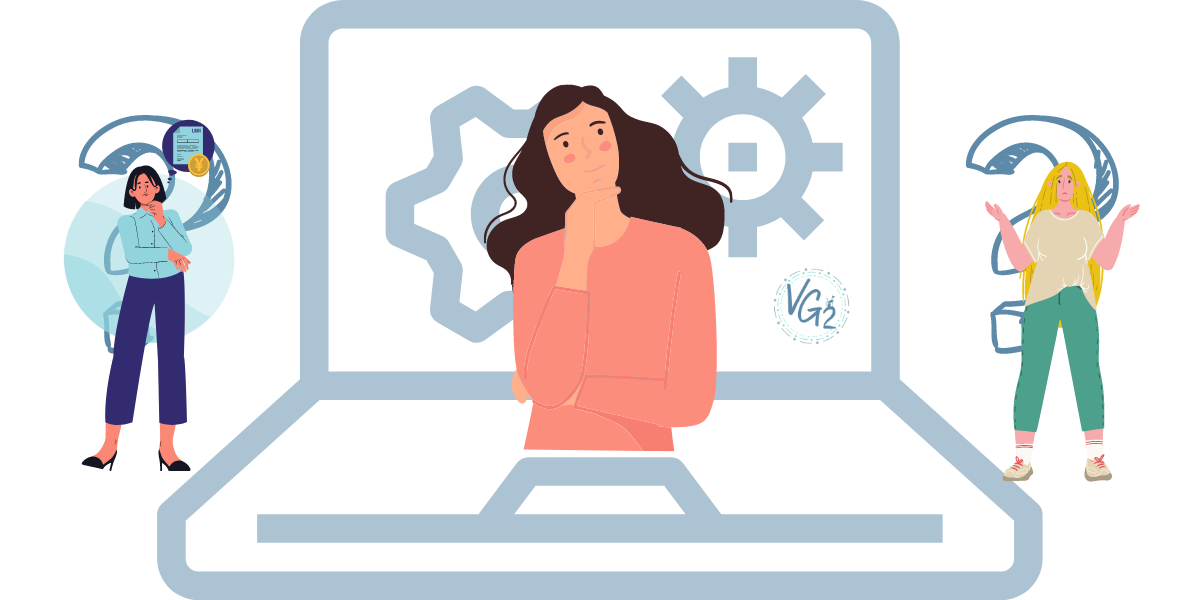

 What now?
What now?